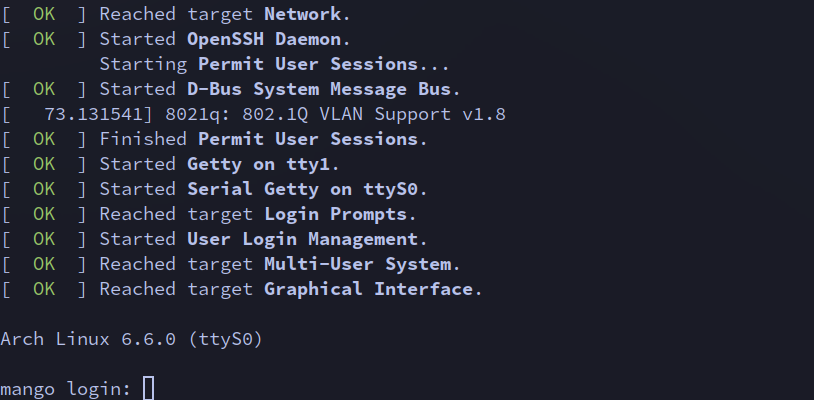Mango Pi MQ-Pro
Buying a RISC V SBC
I recently bought a Mango Pi MQ-Pro.
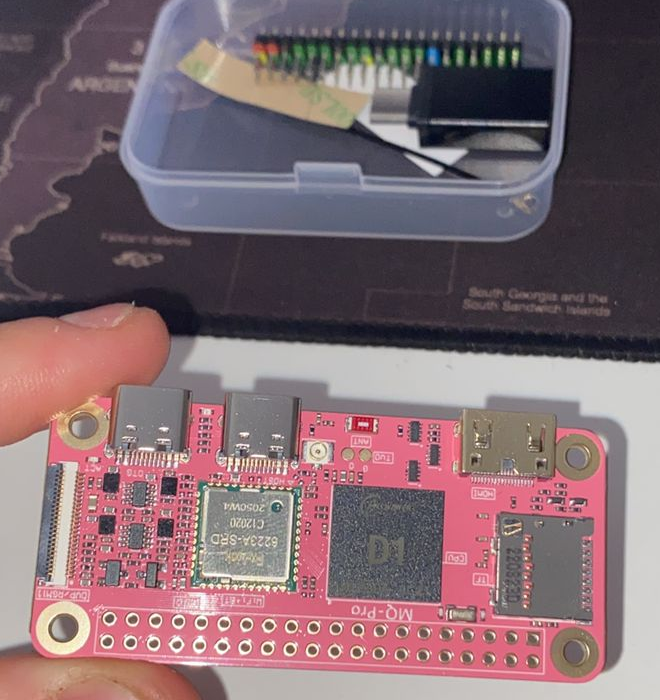
This Single Board Computer (SBC) has the same form factor of a Raspberry Pi Zero, but uses RISC V’s ISA and is built with the Allwinner D1 System on a Chip (SoC).
Searching for information
The first thing I did when I got it was to start looking for what to do with it and learn something interesting in the process. So, I began searching for information on the internet and suddenly was faced with a lot of documentation and information on the Mango Pi MQ-Pro. Some examples:
Also found a lot of low-level information and discussion in github written in mandarin, which I didn’t even try to translate (maybe for the future).
How to communicate with the board and operating system
With this new information, I tried to find a way to communicate with the SBC. Initially, I tried with xfel but found it painful because it seemed that I didn’t want to read/write such low-level data/instructions to RAM or ROM, as I don’t understand it that well (although I was able to write information to turn on and off an LED).

I opted to use UART and got a 3.3V UART to USB adapter, connecting to the soldered I/O pins as usual.
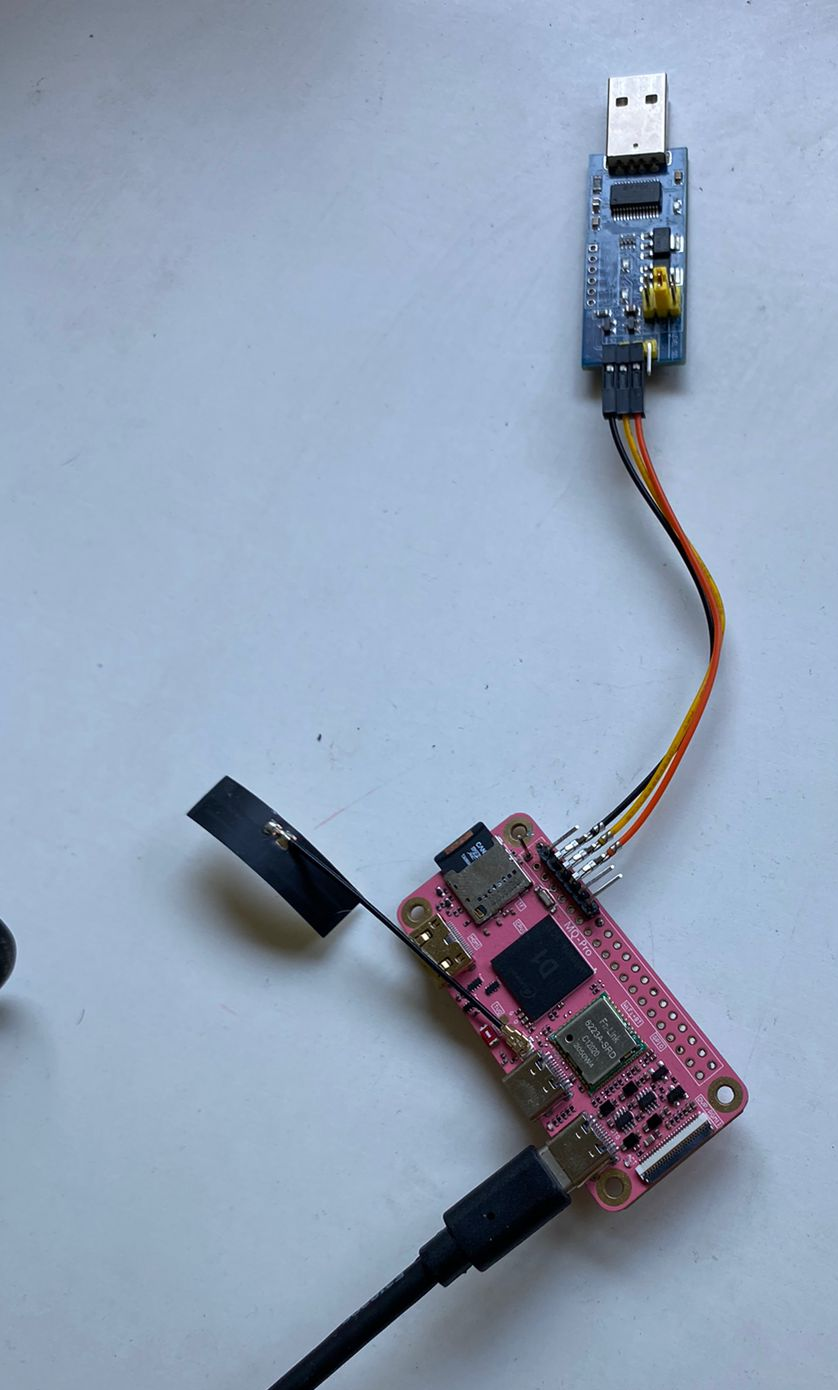
Then, I figured out that to get any UART information through the adapter, I needed something to generate that information. I wondered what if I wrote that information, but suddenly (fake, took me some time) realized that I wasn’t going to waste my time writing my own OS, so I downloaded images of various OS, hopped through them distros, and finally found that the best one for this was Arch Linux (as usual).
Now, with UART, I was able to look at what was happening inside the SBC at a low level but not as low as pure binary. This, plus the Arch Linux installation, enabled me to get a terminal and configure the WiFi and other stuff.
Build, configure, upload, configure and connect through a terminal
Nowadays, I’m using sehraf’s d1-riscv-arch-image-builder bash scripts for building and uploading to the micro SD card. I’ve modified it to my needs such that I don’t need to configure the OS through getting a terminal (tty) with UART, but it configures all the things I need, including an OpenSSH server for me to connect through my network.
Note the messages of the form “[ OK ] aaaa.” and the form “[ 1x.xxxxxx] aaaa[y]: bbbbbb.”. The first, from the bootloader, and the second from the kernel (dmesg, journalctl, etc.). This type of messages help when building a device driver for e.g. an I2C LCD display.
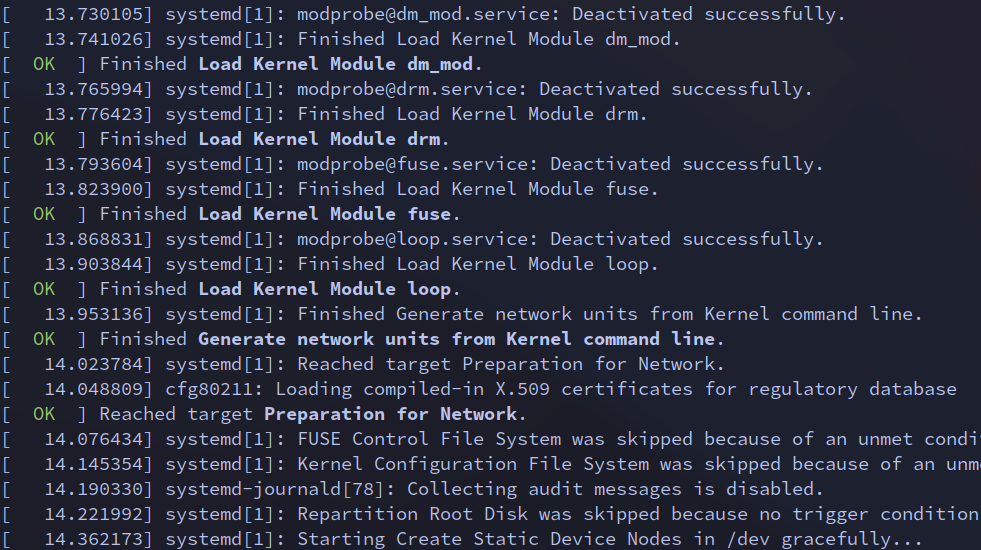
Finally, i got a bash shell by logging in. Something i configured was the name of the device: